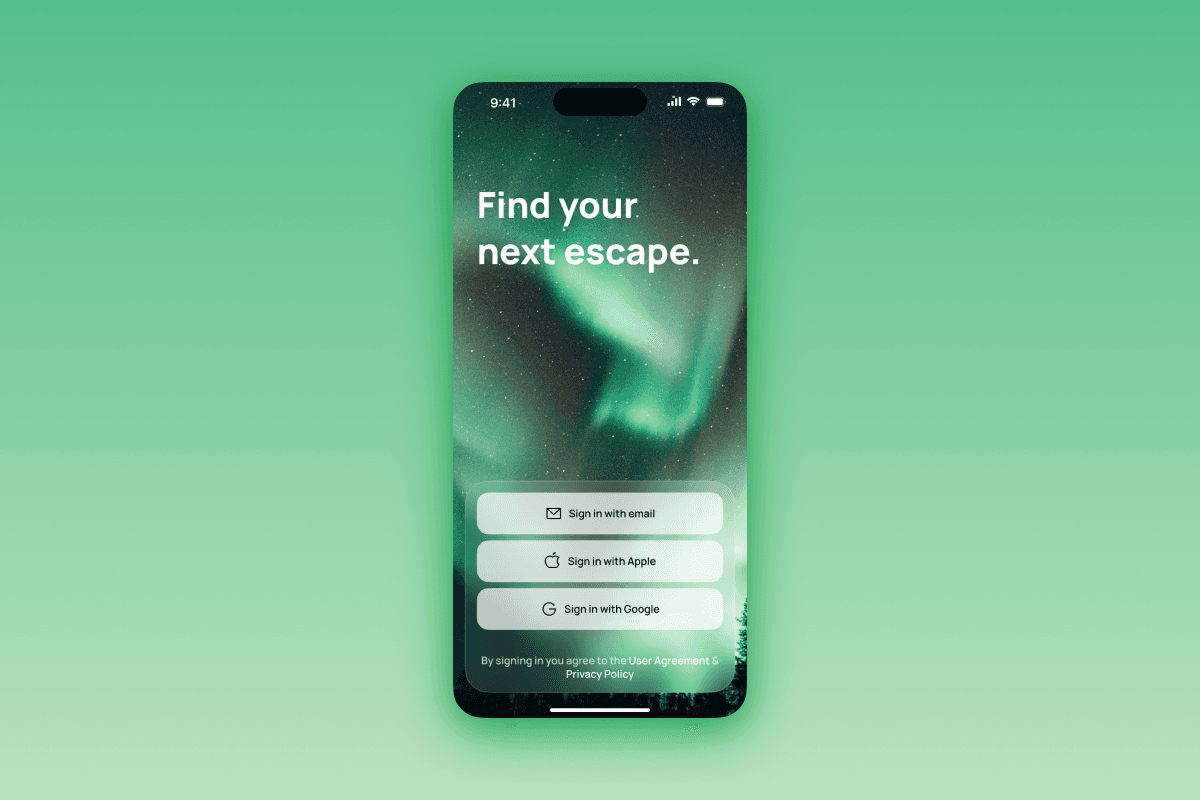
Self-serve onboarding - 12 learnings
WEB DESIGN
UX DESIGN
Don't Hide Behind 1-1 Onboarding Forever
While 1–1 onboardings enable you to understand your user, self-serve might be your real activation funnel. So no sugar coating, test it out early on. When you do 1–1 user onboardings, features seem easily discoverable and your flow sounds perfect. Truth is no one gets it on their own, so face it.
To build your onboarding first identify your activation funnel. Those are all the key steps that your user needs to perform to fall in love with your product. Once you've got them mapped out, it's time to build an onboarding that allows users to discover them, in a coordinate choreography 🩰. Now let's check 12 tips to build that dance.
Remember - your onboarding needs to constantly evolve. With each new key feature you add to the product, you'll need to review how it fits into your onboarding as it's now part of your activation funnel. Big SaaS teams have a dedicated onboarding squad that is constantly tracking and reviewing onboarding so don't consider it lightly 🤓, it's a killer to forget it.
12 Tips & Tricks To Build Your Onboarding
Product tours are cool coz they take users around but they don’t do a great intro. Start with big screens where you explain your product value proposition. Then switch to set-up needed, and finish with the product tour
Videos are super but few people actually watch them. If you add one put a big disclaimer to make sure people don't skip it (reminding them of the value might be better than a “Don’t skip!!”). GIFs work super well. To keep high quality GIFs - record with QuickTime and then loop with websites delivering high-quality GIFs like Zamzar or VistaCreate
Make your onboarding skippable. Super counter-intuitive coz you want the user to understand everything but if they get stuck on a bug and can’t get out 🚨 you’re in for a bad buzz of being called a virus
Add analytics to your onboarding steps. It’s SUPER important to analyse it and see where people drop so you can optimize. To track our funnel we used June. I love their templates including the activation funnel
Mirror to #3, make your onboarding easy to relaunch. A lot of people asked us to redo the onboarding after they had skipped it and then fell in love with the tool and they wanted to discover more 😏
If your onboarding includes giving accessibility permissions, add a visual to show people how to click on the lock to be able to change permissions. We got TONS of people who stayed stuck there…
If you need permissions, make sure your user knows why and can access your Privacy Policy, you’re great and fair but they’ll want the proof
We’re huge fans of Intercom coz we do everything user related with it. BUT their tours / posts / whatever can easily get blocked. If your target is kinda techy, do your own screens. We have a mix of Ops and Product managers on Kairn and around 40% of users didn't see our Intercom screens…
If your product is based on a cool shortcut or habit the user needs to get, make them do it. First people love it, feels like a little game, and second you need to start a habit to get it
Last… have an FAQ !!!! so many people will skip part of the onboarding, and few ask for information so they need to be able to find it. We had some articles that have been read by +300 people. On building an FAQ we’re HUGE fans of Tango to create "how to" pages in seconds. And then we host it on Intercom and have our must read easily accessible in the chat
And Last one for the road… make an FAQ article about how to become a Master at your product. When people love the product they want to become experts and say they've “won all the badges”. Yep a bit more gamification here 🕹️
Don’t over do, you’ll iterate so it’s fine if it ain’t shiny, you’ll get plenty of time to make it ✨
Hope this will help you craft an efficient, and joyful self-serve experience so your users get the “Aha” moment we’re all wishing for.
As said in the intro, the big apps have teams dedicated to reviewing their onboarding. I've been building an expertise on activation funnels and reviewing onboarding. Ping me if you'd like to discuss it and save your team the trouble of back and forth between the roadmap and the constant review.
Have fun ✨
Cheers,
Pat



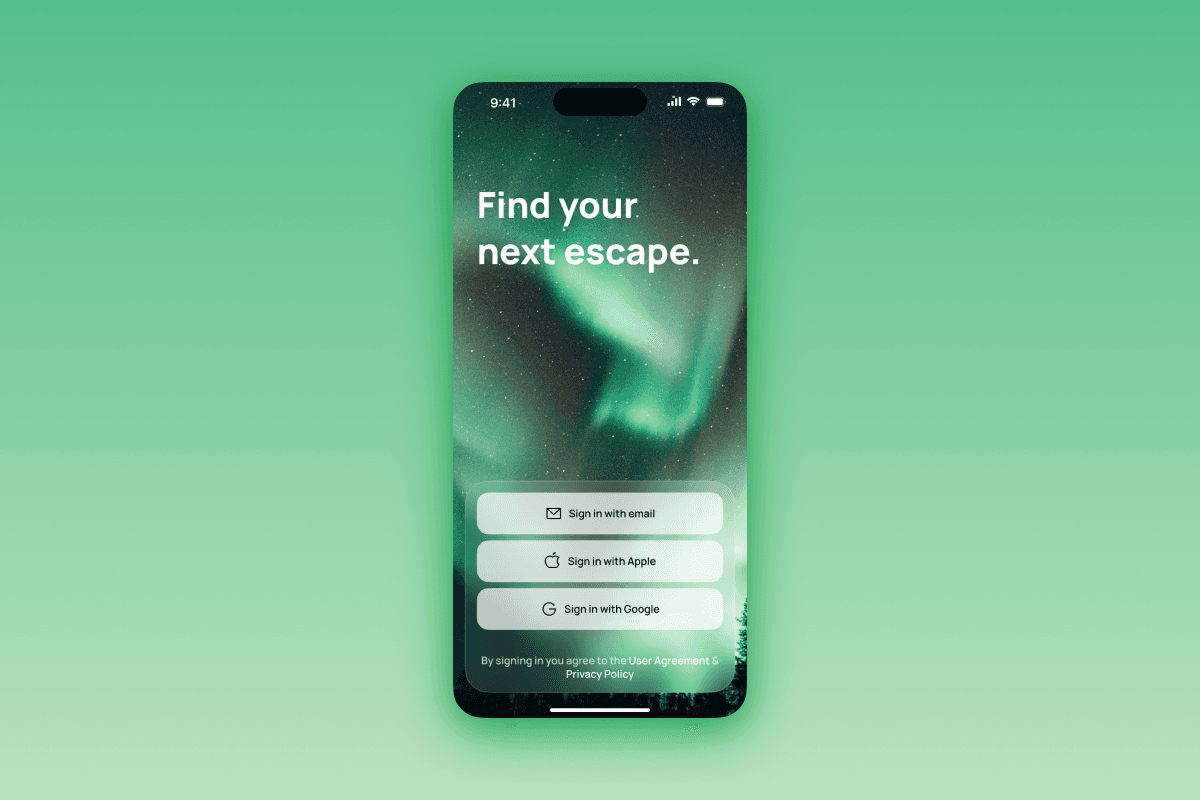
Self-serve onboarding - 12 learnings
WEB DESIGN
UX DESIGN
Don't Hide Behind 1-1 Onboarding Forever
While 1–1 onboardings enable you to understand your user, self-serve might be your real activation funnel. So no sugar coating, test it out early on. When you do 1–1 user onboardings, features seem easily discoverable and your flow sounds perfect. Truth is no one gets it on their own, so face it.
To build your onboarding first identify your activation funnel. Those are all the key steps that your user needs to perform to fall in love with your product. Once you've got them mapped out, it's time to build an onboarding that allows users to discover them, in a coordinate choreography 🩰. Now let's check 12 tips to build that dance.
Remember - your onboarding needs to constantly evolve. With each new key feature you add to the product, you'll need to review how it fits into your onboarding as it's now part of your activation funnel. Big SaaS teams have a dedicated onboarding squad that is constantly tracking and reviewing onboarding so don't consider it lightly 🤓, it's a killer to forget it.
12 Tips & Tricks To Build Your Onboarding
Product tours are cool coz they take users around but they don’t do a great intro. Start with big screens where you explain your product value proposition. Then switch to set-up needed, and finish with the product tour
Videos are super but few people actually watch them. If you add one put a big disclaimer to make sure people don't skip it (reminding them of the value might be better than a “Don’t skip!!”). GIFs work super well. To keep high quality GIFs - record with QuickTime and then loop with websites delivering high-quality GIFs like Zamzar or VistaCreate
Make your onboarding skippable. Super counter-intuitive coz you want the user to understand everything but if they get stuck on a bug and can’t get out 🚨 you’re in for a bad buzz of being called a virus
Add analytics to your onboarding steps. It’s SUPER important to analyse it and see where people drop so you can optimize. To track our funnel we used June. I love their templates including the activation funnel
Mirror to #3, make your onboarding easy to relaunch. A lot of people asked us to redo the onboarding after they had skipped it and then fell in love with the tool and they wanted to discover more 😏
If your onboarding includes giving accessibility permissions, add a visual to show people how to click on the lock to be able to change permissions. We got TONS of people who stayed stuck there…
If you need permissions, make sure your user knows why and can access your Privacy Policy, you’re great and fair but they’ll want the proof
We’re huge fans of Intercom coz we do everything user related with it. BUT their tours / posts / whatever can easily get blocked. If your target is kinda techy, do your own screens. We have a mix of Ops and Product managers on Kairn and around 40% of users didn't see our Intercom screens…
If your product is based on a cool shortcut or habit the user needs to get, make them do it. First people love it, feels like a little game, and second you need to start a habit to get it
Last… have an FAQ !!!! so many people will skip part of the onboarding, and few ask for information so they need to be able to find it. We had some articles that have been read by +300 people. On building an FAQ we’re HUGE fans of Tango to create "how to" pages in seconds. And then we host it on Intercom and have our must read easily accessible in the chat
And Last one for the road… make an FAQ article about how to become a Master at your product. When people love the product they want to become experts and say they've “won all the badges”. Yep a bit more gamification here 🕹️
Don’t over do, you’ll iterate so it’s fine if it ain’t shiny, you’ll get plenty of time to make it ✨
Hope this will help you craft an efficient, and joyful self-serve experience so your users get the “Aha” moment we’re all wishing for.
As said in the intro, the big apps have teams dedicated to reviewing their onboarding. I've been building an expertise on activation funnels and reviewing onboarding. Ping me if you'd like to discuss it and save your team the trouble of back and forth between the roadmap and the constant review.
Have fun ✨
Cheers,
Pat



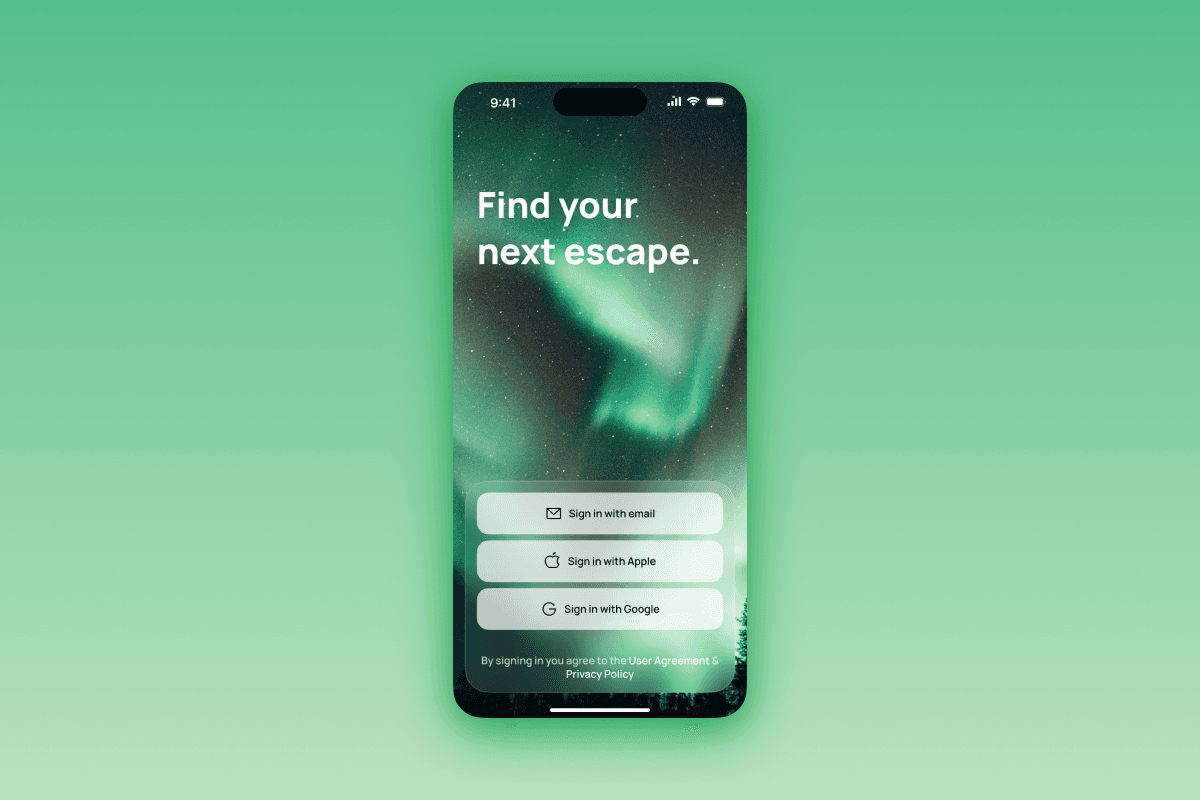
Self-serve onboarding - 12 learnings
WEB DESIGN
UX DESIGN
Don't Hide Behind 1-1 Onboarding Forever
While 1–1 onboardings enable you to understand your user, self-serve might be your real activation funnel. So no sugar coating, test it out early on. When you do 1–1 user onboardings, features seem easily discoverable and your flow sounds perfect. Truth is no one gets it on their own, so face it.
To build your onboarding first identify your activation funnel. Those are all the key steps that your user needs to perform to fall in love with your product. Once you've got them mapped out, it's time to build an onboarding that allows users to discover them, in a coordinate choreography 🩰. Now let's check 12 tips to build that dance.
Remember - your onboarding needs to constantly evolve. With each new key feature you add to the product, you'll need to review how it fits into your onboarding as it's now part of your activation funnel. Big SaaS teams have a dedicated onboarding squad that is constantly tracking and reviewing onboarding so don't consider it lightly 🤓, it's a killer to forget it.
12 Tips & Tricks To Build Your Onboarding
Product tours are cool coz they take users around but they don’t do a great intro. Start with big screens where you explain your product value proposition. Then switch to set-up needed, and finish with the product tour
Videos are super but few people actually watch them. If you add one put a big disclaimer to make sure people don't skip it (reminding them of the value might be better than a “Don’t skip!!”). GIFs work super well. To keep high quality GIFs - record with QuickTime and then loop with websites delivering high-quality GIFs like Zamzar or VistaCreate
Make your onboarding skippable. Super counter-intuitive coz you want the user to understand everything but if they get stuck on a bug and can’t get out 🚨 you’re in for a bad buzz of being called a virus
Add analytics to your onboarding steps. It’s SUPER important to analyse it and see where people drop so you can optimize. To track our funnel we used June. I love their templates including the activation funnel
Mirror to #3, make your onboarding easy to relaunch. A lot of people asked us to redo the onboarding after they had skipped it and then fell in love with the tool and they wanted to discover more 😏
If your onboarding includes giving accessibility permissions, add a visual to show people how to click on the lock to be able to change permissions. We got TONS of people who stayed stuck there…
If you need permissions, make sure your user knows why and can access your Privacy Policy, you’re great and fair but they’ll want the proof
We’re huge fans of Intercom coz we do everything user related with it. BUT their tours / posts / whatever can easily get blocked. If your target is kinda techy, do your own screens. We have a mix of Ops and Product managers on Kairn and around 40% of users didn't see our Intercom screens…
If your product is based on a cool shortcut or habit the user needs to get, make them do it. First people love it, feels like a little game, and second you need to start a habit to get it
Last… have an FAQ !!!! so many people will skip part of the onboarding, and few ask for information so they need to be able to find it. We had some articles that have been read by +300 people. On building an FAQ we’re HUGE fans of Tango to create "how to" pages in seconds. And then we host it on Intercom and have our must read easily accessible in the chat
And Last one for the road… make an FAQ article about how to become a Master at your product. When people love the product they want to become experts and say they've “won all the badges”. Yep a bit more gamification here 🕹️
Don’t over do, you’ll iterate so it’s fine if it ain’t shiny, you’ll get plenty of time to make it ✨
Hope this will help you craft an efficient, and joyful self-serve experience so your users get the “Aha” moment we’re all wishing for.
As said in the intro, the big apps have teams dedicated to reviewing their onboarding. I've been building an expertise on activation funnels and reviewing onboarding. Ping me if you'd like to discuss it and save your team the trouble of back and forth between the roadmap and the constant review.
Have fun ✨
Cheers,
Pat


